Android 多媒体基础知识
概述
计算机发展到今天,不仅表示数值和符号,已具有了对文本,图形,图像动画及音频视频等多种信息的综合处理能力,我们称之为多媒体技术.
图像与图形
在计算机中,
图像是采用位图形式来表示的;
图形是采用矢量图方式来表示的;
位图图像
称为光栅图或点阵图像,是由许多像小方块一样的”像素”(pixels)组成的图形.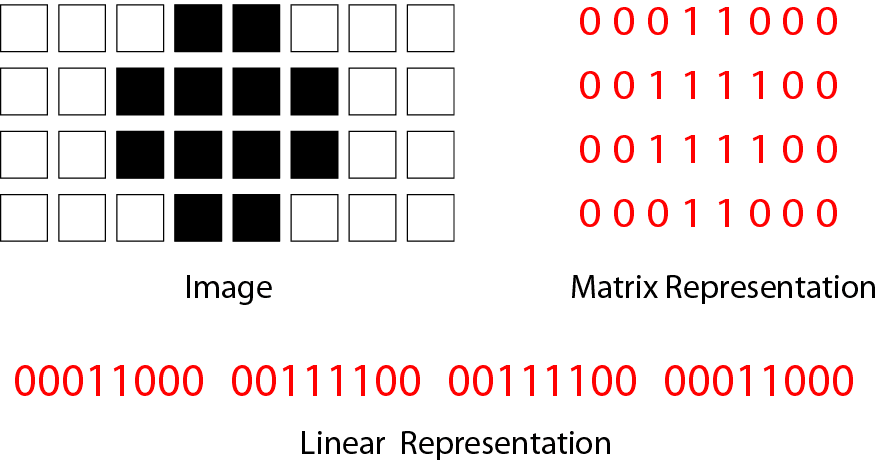
- 图像 : 是由像素点阵组成的画面.
- 位图 : 由许多点组成的点阵图.构成位图的点称为像素.
- 色彩深度 : 位图所能达到的最大颜色数,称为色彩深度.(对于黑白两种颜色的图像来说一个像素点可用一个二进制位来表示,如0表示黑色,1表示白色.)
图片的操作
|
|
图片的缩放
1matrix.setScale(0.6f, 0.8f);图片的平移
1matrix.setTranslate(50, 50);
位图图像的缺陷
- 位图放大和缩小都会引起像素的增加或减少,这样会使得原由的图像的线条和形状变得参差不齐,与原图像相比出现失真;出现”锯齿形”.
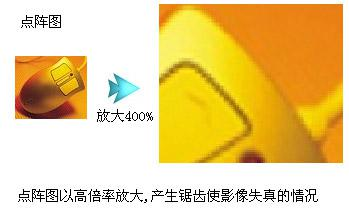
位图常见的文件格式
- .bmp
- .jpg
- .gif
- .png
矢量图像
矢量图形是通过计算机将一串线条和图形转换为一系列指令,在计算机中只存储这些指令,而不是像素.矢量图像看起来没有位图图像真实,但矢量图形的存储空间比位图图像要小得多,而且矢量图像通过拉伸,移动,放大等操作,图像不会产生实真.

颜色矩阵
1 0 0 0 0
0 1 0 0 0
0 0 1 0 0
0 0 0 1 0
颜色矩阵的代码表述
传感器
传感器(英文名称 : sensor)是一种检测装置,能感受到被测量的信息,并能将感受到的信息,按一定规律变换成为电信号或其他所需形式的信息输出,以满足信息的传输,处理,存储,显示,记录和控制等要求.
传感器的特点包括 : 微型化,数字化,智能化,多功能化,系统化,网络化.它是实现自动检测和自动控制的首要环节.传感器的存在和发展,让物体有了触觉,味觉和嗅觉等感官,让物体慢慢变得活了起来.通常根据其基本感知功能分为热敏元件,光敏元件,气敏元件,力敏元件,磁敏元件,湿敏元件,声敏元件,放射线敏感元件,色敏元件和味敏元件等十大类.
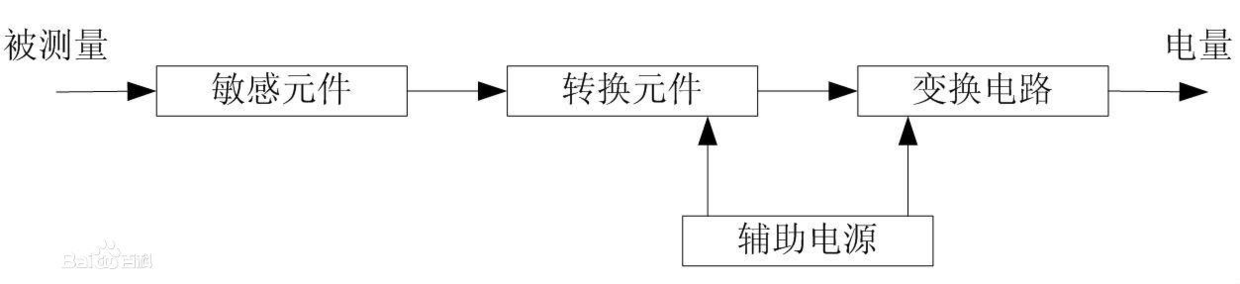
| 传感器类型 | 描述 |
|---|---|
| SENSOR_TYPE_ACCELEROMETER | 加速度 |
| SENSOR_TYPE_MAGNETIC_FIELD | 磁力 |
| SENSOR_TYPE_ORIENTATION | 方向 |
| SENSOR_TYPE_GYROSCOPE | 陀螺仪 |
| SENSOR_TYPE_LIGHT | 光线感应 |
| SENSOR_TYPE_PRESSURE | 压力 |
| SENSOR_TYPE_TEMPERATURE | 温度 |
| SENSOR_TYPE_PROXIMITY | 接近 |
| SENSOR_TYPE_GRAVITY | 重力 |
| SENSOR_TYPE_LINEAR_ACCELERATION | 线性加速度 |
练习案例
- 加载大图片到内存
获取到读写内存权限
代码实现部分
|
|
- 图片的缩放
|
|
- 图片的位移
|
|
- 图片的旋转
|
|
- 对图片颜色的处理
|
|
- canvas相关api
|
|
- 画画板
Menu的写法 :
布局写法 :
Java代码的实现 :
- 播放器的同步和异步
播放网络歌曲权限 :
播放器的代码实现 :
|
|
- 声音池
|
|
- 视频播放器
xml界面的简写 :
Java代码的实现 :
- 拍照
|
|
- 传感器指南针
|
|