1. Android中的测试
1.1 应用层的测试
测试常规的功能是否完善,不会出现致命的BUG.
1.2 Google 的CTS的测试
谷歌CTS,英文为 Compatibility Test Suite ,中文意思是兼容性测试,手机设备需要通过Android的兼容性测试(CTS),以确保在android上开发的程序在手机设备上都能运行.Google并没有在源代码中提供Android Market应用,因为他们希望所有设备生产商能够通过CTS测试.如果他们通过了CTS测试,那么就可以向Google申请使用Android market,Google才会给Market应用.
1.3 Framework的测试
在android 中谷歌程序员也将 junit 测试框架引入进来了.
1.4. android中测试程序的编写步骤
- 编写一个类去继承 AndroidTestCase
- 编写一个测试的运行的方法
- 在manifest文件中添加如下内容
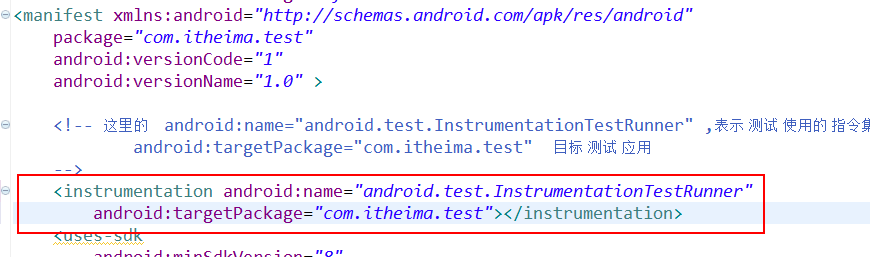
- 在 application 元素下添加如下内容
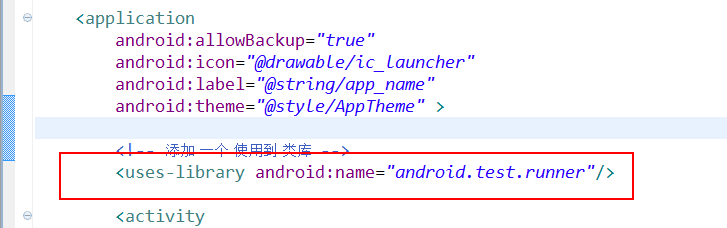
2. Log级别的分类
|
|
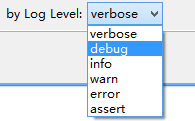
3. android下保存数据
3.1 将数据保存到应用程序中(私有的)
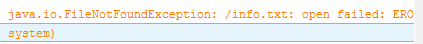
是因为 , 这里的路径以及保存的方式都有问题 , 目前是运行在androd中, android底层是linux内核, linux 文件系统的根目录是 一个 / .
写 File file = new File(“info.txt”); 将数据保存到 linux 根目录 / 下, 而这时当前的应用程序不可能取得这样的权限的.
每个应用程序可以将数据保存到自己独有的一个文件夹下 :
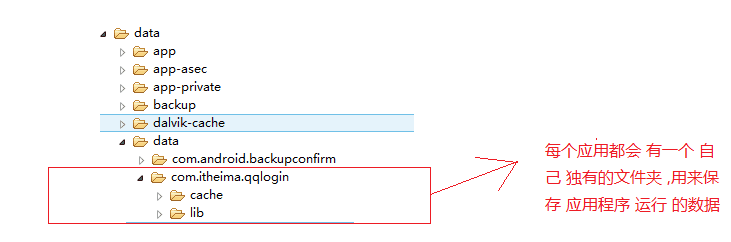
3.2 android中图片的缓存策略:
|
|
|
|
3.3 android中sdcard的细节问题:
|
|
|
|
3.4 android中文件权限问题
|
|
3.5 android中SharedPreferences的使用
|
|
|
|
3.6 android中模拟setting设置使用sp保存数据
|
|
|
|
3.7 android中XmlSerializer的应用
|
|
|
|
4 总结
不够细心,当点击一次就保存一次.不用考虑循环问题.