1. 简单的xml联网读取
需要在AndroidManifest.xml开启权限
<uses-permission android:name="android.permission.INTERNET"/>定义一个工具流
|
|
- 定义一个NewsItem
|
|
- 定义一个NewsService,通过处理数据返回List
|
|
- 定义一个MainActivity
|
|
- activity_main.xml与item.xml的编写
|
|
2. get与post的关系
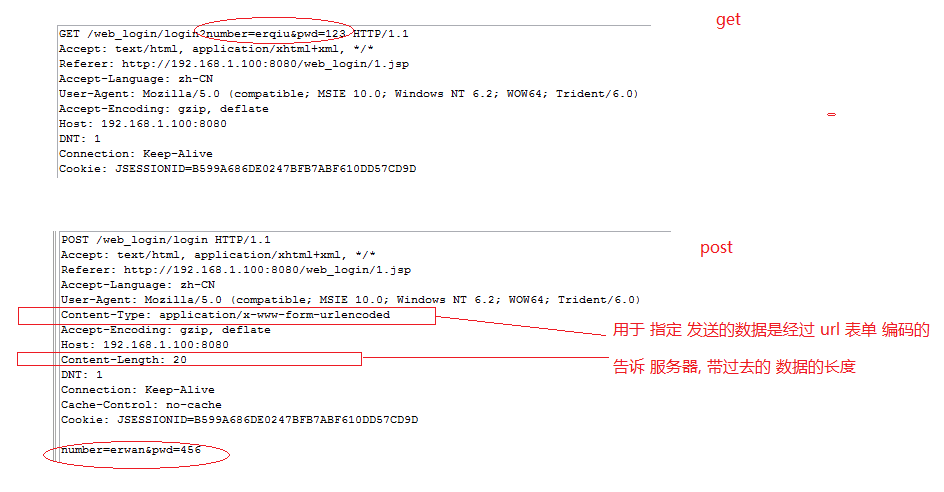
2.1 get的关系
如果在发送数据的过程中,传输了中文数据,那么是需要进行url编码的,否则带不过去.1234http://192.168.1.100:8080/web_login/login?number=%E5%93%88%E5%93%88&pwd=520http://192.168.1.100:8080/web_login/login?number=5201314&pwd=520path = path+"number="+URLEncoder.encode(number, "UTF-8")+"&pwd="+URLEncoder.encode(pwd, "UTF-8");
2.2 post的关系
|
|
2.3 apache-httpclient-get
|
|
2.4 apache-httpclient-post
|
|
2.5 开源android-async-http-master-get
|
|
2.6 开源android-async-http-master-post
|
|
3. 多线程与断点续传实现
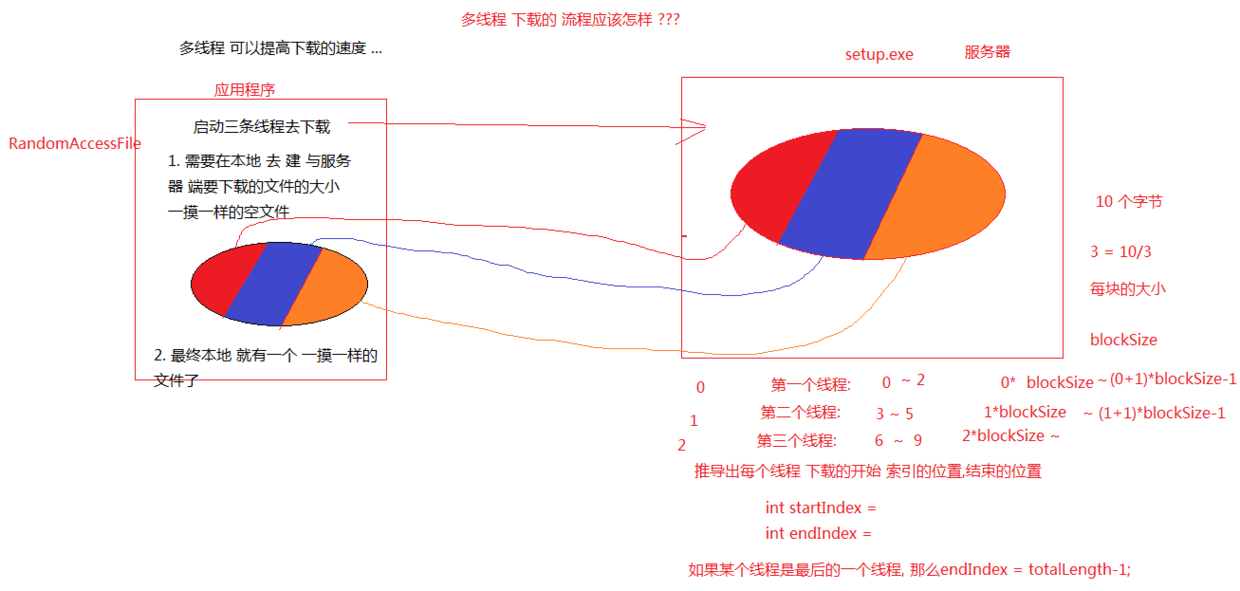
|
|
4. 总结
多线程下载还需要深入了解.