1. 利用开源框架-xUtils-master-实现多线程下载
- 需要开启如下权限
|
|
- 实现代码
|
|
2. 多界面应用的实现
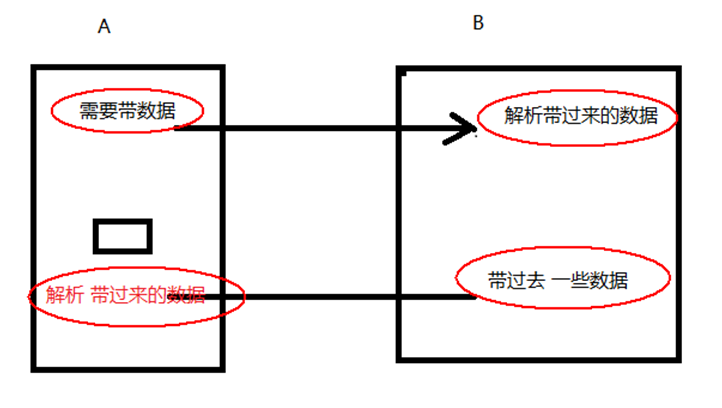
每个应用都可以实现多个界面,如果一个应用需要多个界面,那么需要在应用中添加多个activity就可以.
一般情况下,一个应用内部的组件可以使用显示意图也可以使用隐式意图去激活这个组件,但是如果一个外部应用中,想激活另一个应用的组件时,一般推荐使用隐式意图.
- 从AndroidManifest.xml注册一个Activity
|
|
- 设置两个activity_main.xml布局
|
|
2.1 人品计算器的实现
- 务必注册一个活动
|
|
- activity_main.xml的写法
|
|
- activity_main2.xml的写法
|
|
- MainActivity.java的写法
|
|
- SecondActivity.java的写法
|
|
2.2 短信助手的应用
- 开启短信发送权限与活动的注册
|
|
- activity_main.xml的写法
|
|
- contact_item.xml的写法
|
|
- contactslist.xml的写法
|
|
- smsitem.xml的写法
|
|
- smslist.xml的写法
|
|
- ContactListActivity.java的写法
|
|
- MainActivity.java的写法
|
|
- SmsAcitivityList.java的写法
|
|
2.3 给一段文字使用版权链接
- 开启联网权限
|
|
- 基础代码的写法
|
|
3. 总结
加强与总结,多实践代码!并且看谷歌官方文档!